Sessions and Microphones and Good Audio
-
Sessions and Microphones and Good Audio
I’ve listen to several BQH sessions and in two of them there was only one microphone used. The best one was when the microphone was clipped on the client and the worst one was when the microphone was much closer to the practitioner. This kind of problem can be solved nicely with a splitter and two microphones.
If you have existing recordings where one voice is much higher in volume than the other, you can partly fix that with an audio editor program.http://www.snapfiles.com/downloadfind.php?st=audio+editor&action=s&offset=10&lc=4&searchsort=
Ocenaudio, Wavosaur, and WavePad Appear to be good ones and are free. The term is dynamics. Master that and you can somewhat resurrect or balance old recordings.
Log in to reply.