How to Download (and Schedule Meetings) in Zoom
-
How to Download (and Schedule Meetings) in Zoom
Zoom is incredibly easy and intuitive. MUCH easier than Skype, better designed, more features, more reliable.
You need only download it to your device one time. I have it on my laptop and on my iphone. I can listen in to webinars or meetings on my iphone while driving. (I don’t suggest interacting while driving.)
To JOIN a meeting or webinar you must first download Zoom then just click the link and it will open. To SCHEDULE a meeting (or session or whatever) is also explained, step by step in this blog piece published by Zoom.
https://blog.zoom.us/wordpress/2018/01/22/zoom-faqs-download-and-schedule-zoom-meetings/?zcid=1179
Log in to reply.